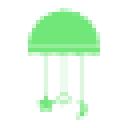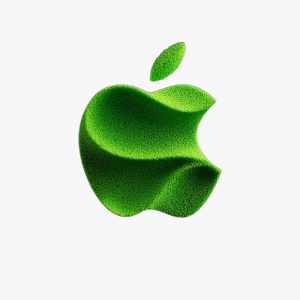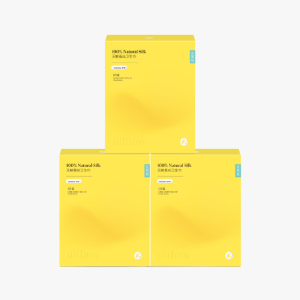Product Details
- 1️⃣ 在 iPhone 或 iPad 主屏幕上找到「App Store」软件打开,点击右上角「头像图标」,下滑到底部,点击「退出登录」现有账号
- 2️⃣ 输入购买收到的账号,点击「登录」。如果出现「Apple ID 安全」提示,点击下方的「其他选项」,点击「不升级」继续登录
- 3️⃣ 在测试账号可用后,为加强账户安全,请务必修改账号邮箱、密码和密保问题
- 4️⃣ 此商品包含一个 美国Apple ID和一个Quantumult x兑换码,请自行登录ID后兑换即可兑换下载
- 5️⃣ 购买本站的产品不可用于非法途径,请各位遵纪守法
- 1️⃣ Open the App Store on your iPhone or iPad home screen, click on the avatar icon in the top right corner, scroll down to the bottom, and click “Sign Out” of your existing account
- 2️⃣ Enter the account number you received with your purchase and click “Sign In”. If the “Apple ID Security” prompt appears, click “Other Options” at the bottom and click “No Upgrade” to continue logging in
- 3️⃣ After the test account is available, please make sure to change the account email, password and secret security question to enhance the security of your account
- 4️⃣ This product contains a U.S. Apple ID and a Quantumult x redemption code, please log in the ID yourself to redeem to redeem the download
- 5️⃣ Purchase of the products on this site can not be used in an illegal way, please comply with the law